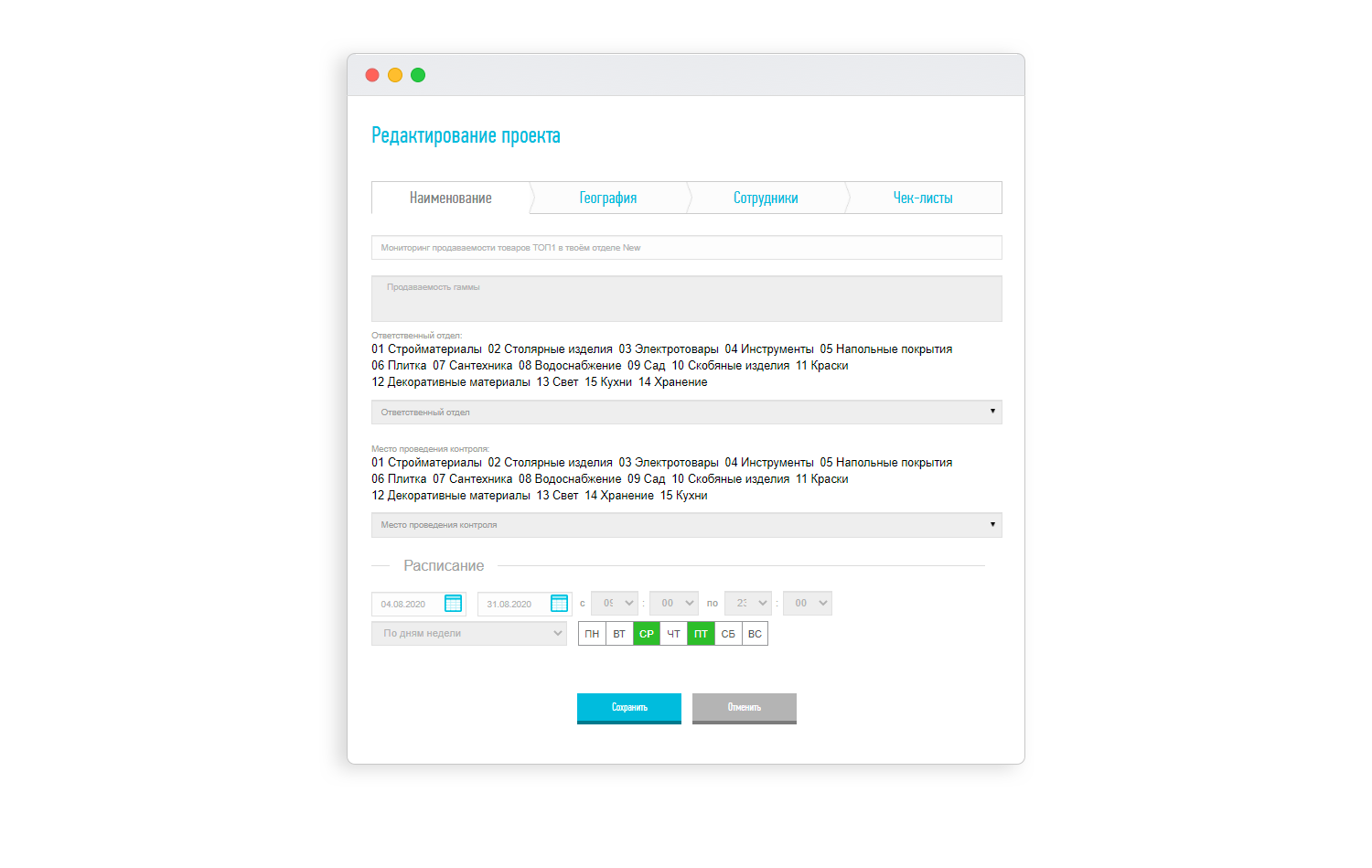
How we automated the products display audit in Leroy Merlin hypermarkets
Every three months, Leroy Merlin receives a new collection of products. Employees should make sure that all products have been placed on the shelves, and that the layout matches the given plan. Previously, they used to check with a printed form. To make their work easier, we have created a solution for checking the product layout: the Store Audit solution.

Leroy Merlin is one of the largest European chains of stores that sell products for home building and improvement, furnishing, and gardening. Over its almost a century-long history (the first store opened in the 1920s), the company has developed its own standards of service. In many ways, this is the unique competitive advantage of Leroy Merlin: no matter what store customers come to, they know what products they can buy there and where to find them, what services they will be offered by employees, etc.
The detailed regulations of Leroy Merlin describe the internal structure of the hypermarkets, as well as the requirements for the assortment, the display of goods, compliance with fire-safety rules, standards for aisle assembly, the procedure for issuing large orders, and so on.
When the main office updates the rules, instructions, and recommendations, these changes should be instantly distributed across the entire network. Hypermarket managers need to be sure that everything is in order on their site. To do this, they must provide their employees with all the information about the store design on time, and monitor the compliance with the requirements. Leroy Merlin hypermarkets can be up to 20 thousand square meters. It is not an easy task to keep order in such a large area.
What you need to do to effectively audit stores:
- Easily and effectively control the implementation of regulations and instructions, promotional design, and the availability of goods on the shelves.
- Promptly communicate corporate rules and design recommendations to employees "in the field."
The contents of the Store Audit solution
Store Audit automates the entire process of controlling the assortment and display of goods. Managers can remotely control processes in the hypermarkets, making it easier for merchandisers to conduct inspections at their respective sites.
Managers can monitor the process through a web portal, where they can create tasks for conducting the necessary checks. Audit requests are sent directly to the merchandisers' smartphones. In the mobile app, employees can go through a checklist, and the results can be sent back to the managers. It just takes a few clicks to understand the general and detailed state of affairs, prepare the reports and make the necessary management decisions.
More about the main functions of the Store Audit solution
- Creating a checklist
On the portal, line managers and micro-merchandising managers can prepare a checklist template for further checks in stores. On the checklist the requirements are pinned for the collections’ placements which specify the geography of the audit: a list of regions and stores where the audit should be conducted, as well as the timing of their implementation.
When editing the checklist, managers can consistently indicate which departments are involved in the audit, during which period it will take place; and then prepare a list of stores and responsible employees. In the last stage, a list of questions can be compiled.
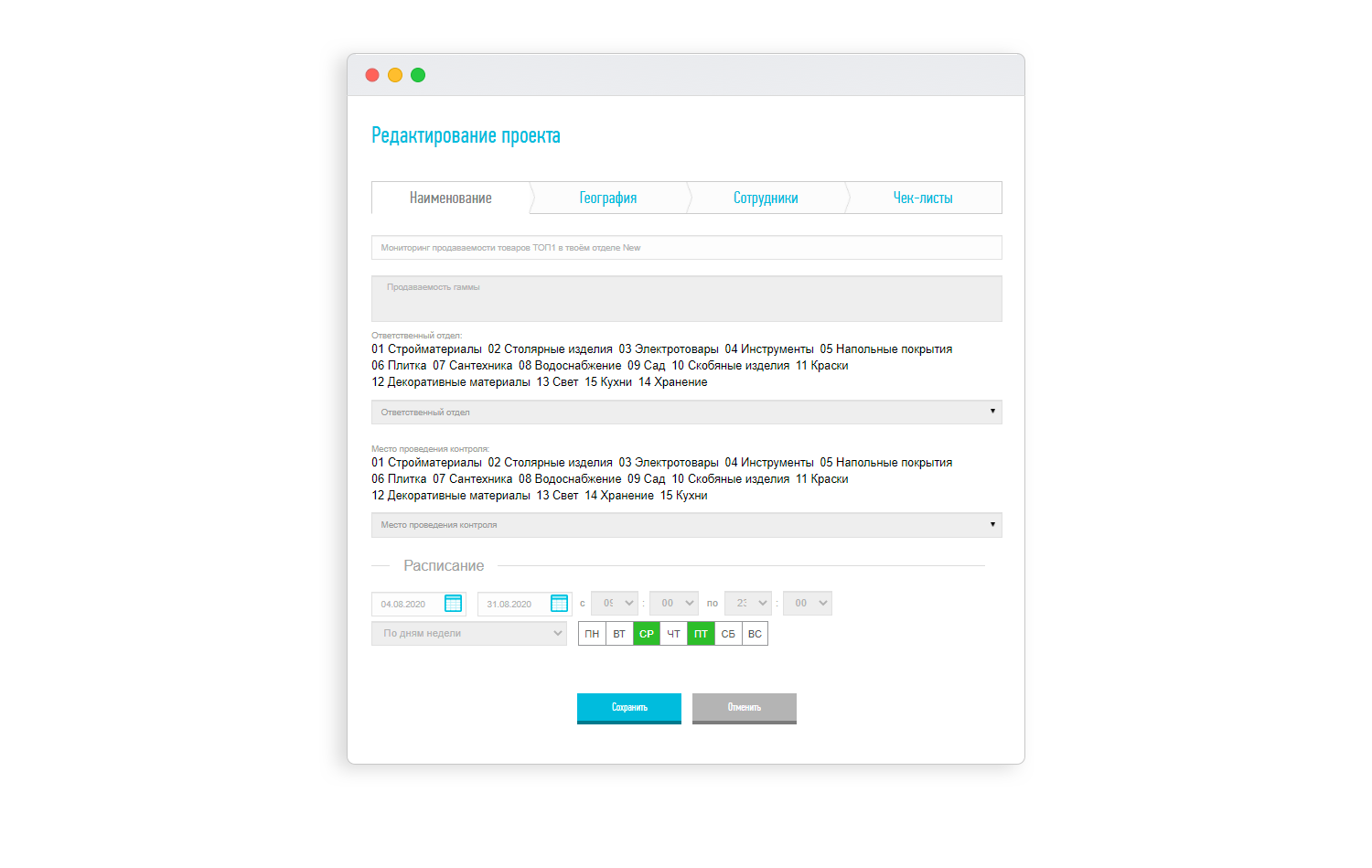
You can create a checklist from scratch, or you can use templates that are available on the portal. This reduces the likelihood of errors from the very first step. To not forget anything, you can just use a ready-made checklist, then add new steps or remove unnecessary ones.
Sometimes, the check will include complex scenarios, new formats, and other subtleties that may confuse a novice merchandiser. In this case, you can add hints to the questions with explanations of terminology, referring to any unclear points. For maximum clarity, you can also attach photos.
- Undergoing a checklist
Ready-made checklists are sent to the mobile apps of employees responsible for checks in stores. They answer each question individually, attach photos, and leave comments.
The product supports various types of questions. In some you need to answer "yes/no.” Some may use a 1 to 5 scale, percentages, attached photo, or a written commentary. Each question has its own "cost" and weight. When the check is completed, Store Audit calculates the final score as a percentage.
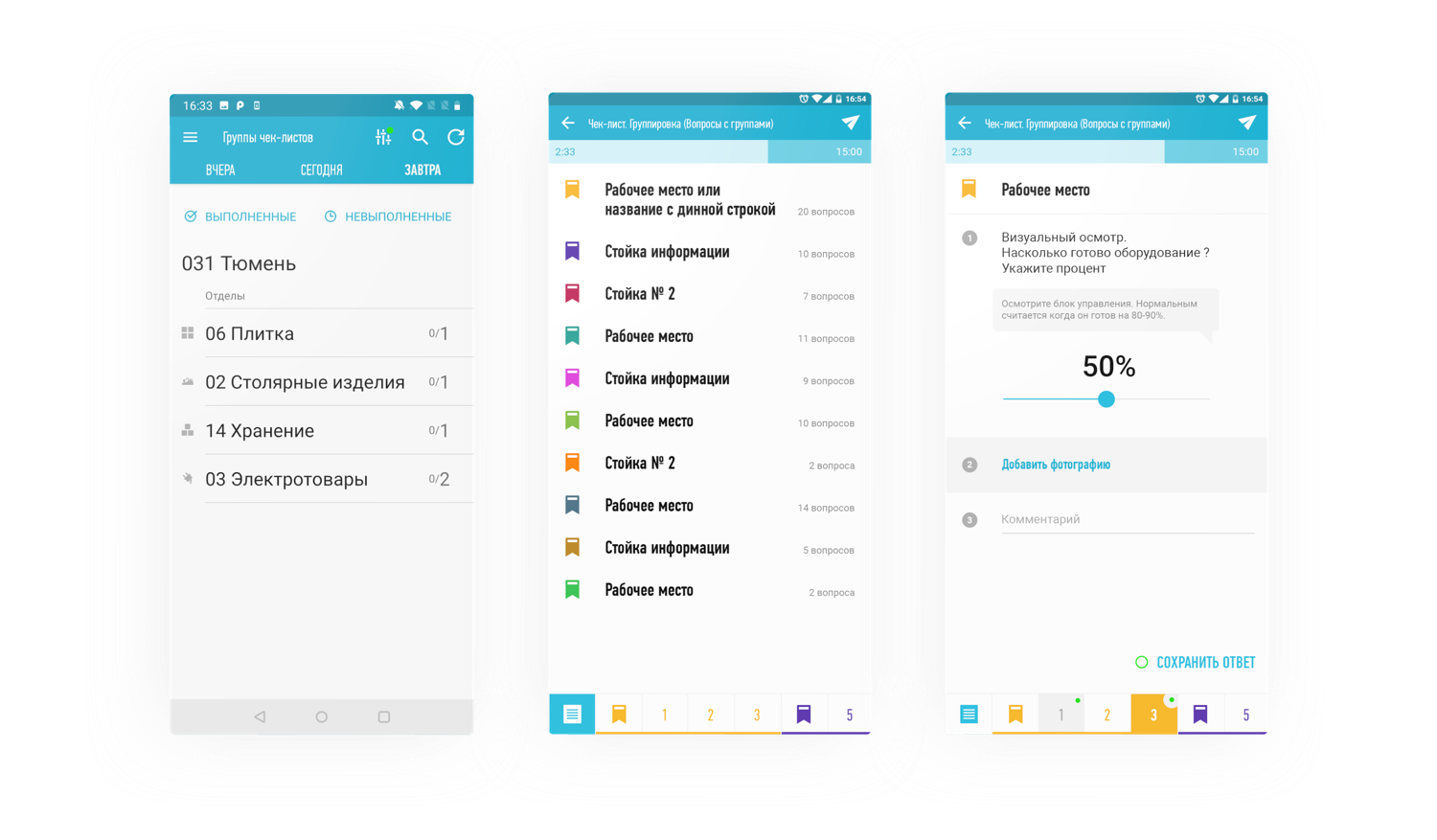
How audit data helps Leroy Merlin develop its business
Store managers, category managers, and regional managers see the results of audits in their personal accounts, on the portal. They can collect reports in a convenient category: of a store, a region, or a product.
Management sees the overall score: the percentage of compliance. Then they can drop-down to a particular section, and study individual indicators in detail. During the peak season, managers can track the work of stores on promotion events, and make sure the products that provide customer flow do not disappear from the shelves. For marketers, it is a useful tool for testing hypotheses, and managing demand. Managers can easily see how store design impacts sales figures, and include merchandising as a marketing tool.