DAM Leroy Merlin introduces neural network photo editor
The image editor accelerates the process of bringing media content to DAM (Digital Asset Management), the company's digital content management system.
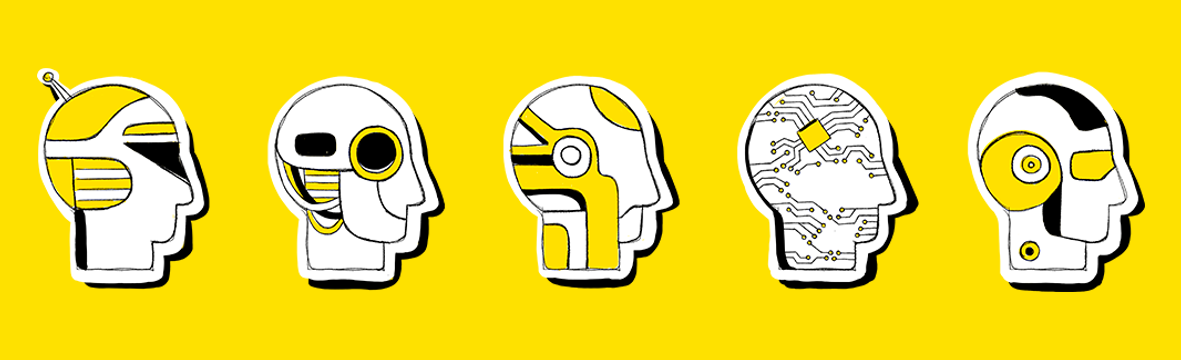
True Engineering's Digital Assets Management solution helps Leroy Merlin automate the loading, processing, use and storage of media content throughout its lifecycle. Content managers use it to create requests for product photography, receive results from photo studios, and send materials to external and internal corporate resources. The implementation of the module simplified the interaction between Leroy Merlin employees and suppliers, accelerated the appearance of commodity items in the online store and hypermarkets.
The image editor accelerates the process of bringing media content to DAM (Digital Asset Management), the company's digital content management system. This means that goods appear faster in the online store and on the shelves of hypermarkets, since according to the rules of Leroy Merlin, goods cannot be sold without photographs. Our new solution allows content managers to edit photos themselves and skip content for publication.
On the DAM platform, content managers work with media that are sent to photo studios. They need to validate them - check the content against Leroy Merlin standards. Previously, if a manager noticed even a minor inaccuracy, he would send the photo back to the photo studio, and the shooting and approval cycle would start again. Now, with the help of the photo editor, the manager can make small adjustments in the photos himself.
Background removal is one of the most common tasks for content managers, and they often work with tricky photographs. For example, in the "Garden and Vegetable Garden" section, you need to remove the background from the photo of Christmas trees with thin needles and flowers with small leaves. To implement it, we used a service with a neural network U ^ 2-Net, which helps to determine and separate the background in images.
There are also simpler functions in the photo editor: an eraser, cropping a photo, rotating a photo right-left, flipping horizontally and vertically.
The editor stores several states, so the user can go back to a previous step or even roll back all changes to the beginning so that content managers can act without fear.