
Business Trip Automation for Leroy Merlin
Leroy Merlin’s Trip Service automates the document flow, and makes life easier for the accounting department and the rest of the company staff. This True Engineering solution has managed to reduce the risk of errors and accelerated the entire report rendering process.


Staff and managers can now draw up even the most complex business trips and advance statements all by themselves, through both the mobile and desktop versions of the portal. The amount of paperwork required is brought down to a minimum. All applications and reports for all the branches are processed by the centralized accounting service at the central office.
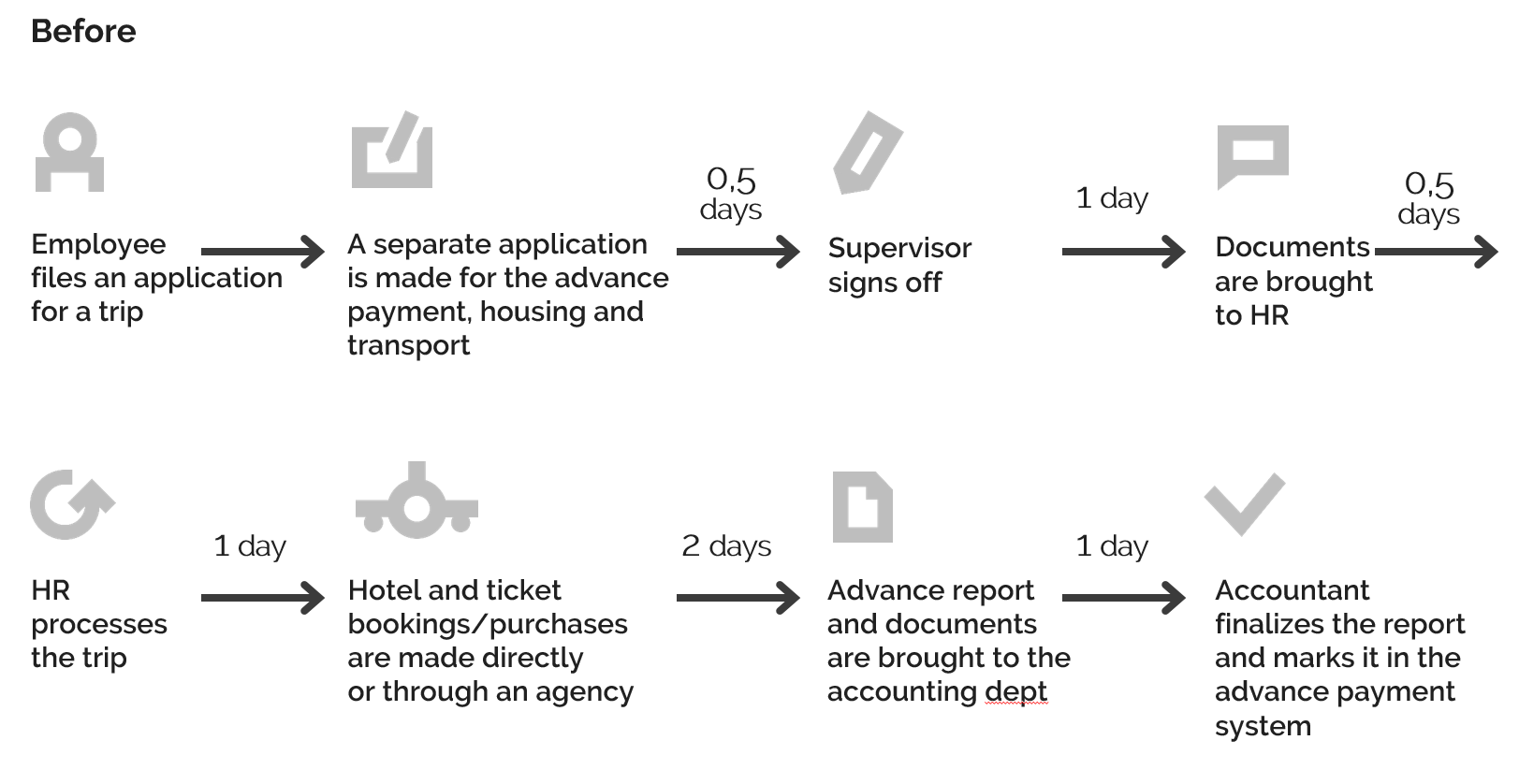
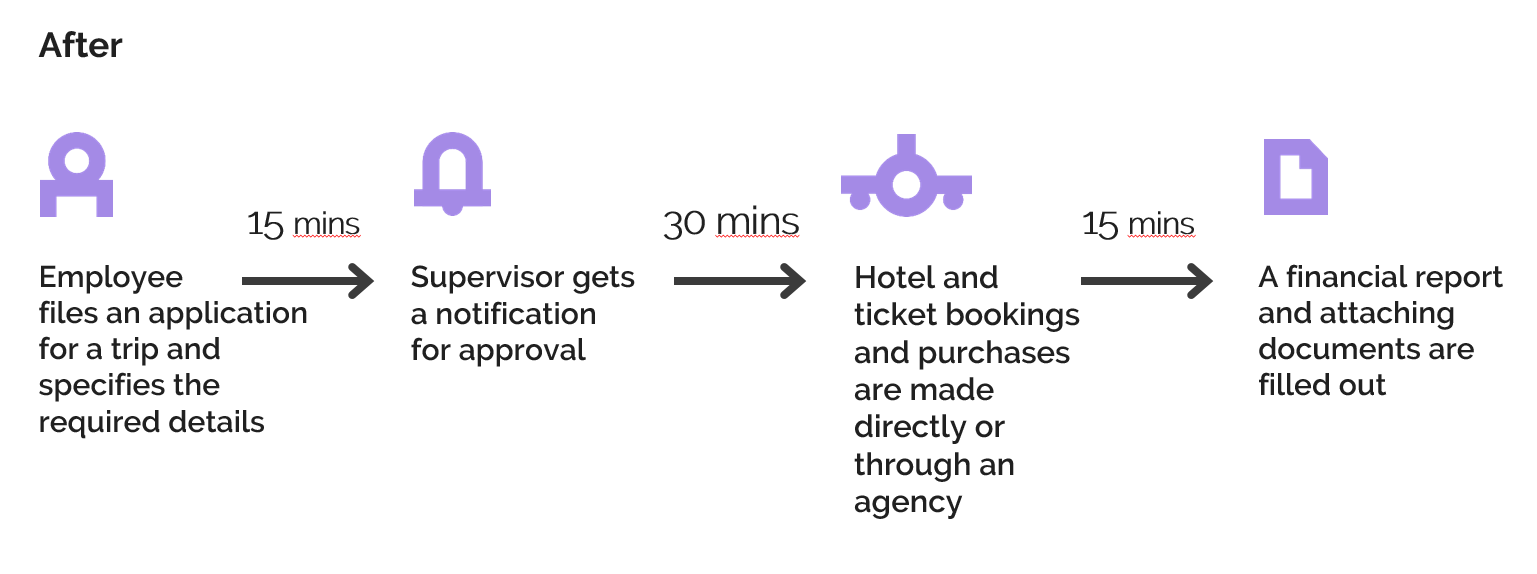
Drawing up a business trip application
A staff member can book a business trip both for themselves and for someone else such as, for example, if one is traveling with a colleague or delegates organizing the business trip to an assistant.
Filling out the trip details:
- Specify the city/cities.
- Specify the trip’s duration and purpose.
- Select the department financing the trip.
- Select the supervisor or their deputy if the former is unavailable.
- Add days off if the employee plans to extend the trip for personal reasons.
- Specify if an advance payment is needed; the system will calculate the traveling allowance automatically.
- Specify housing and travelling expenses, add comments if needed.
- Accept the advance payment conditions and submit the application.
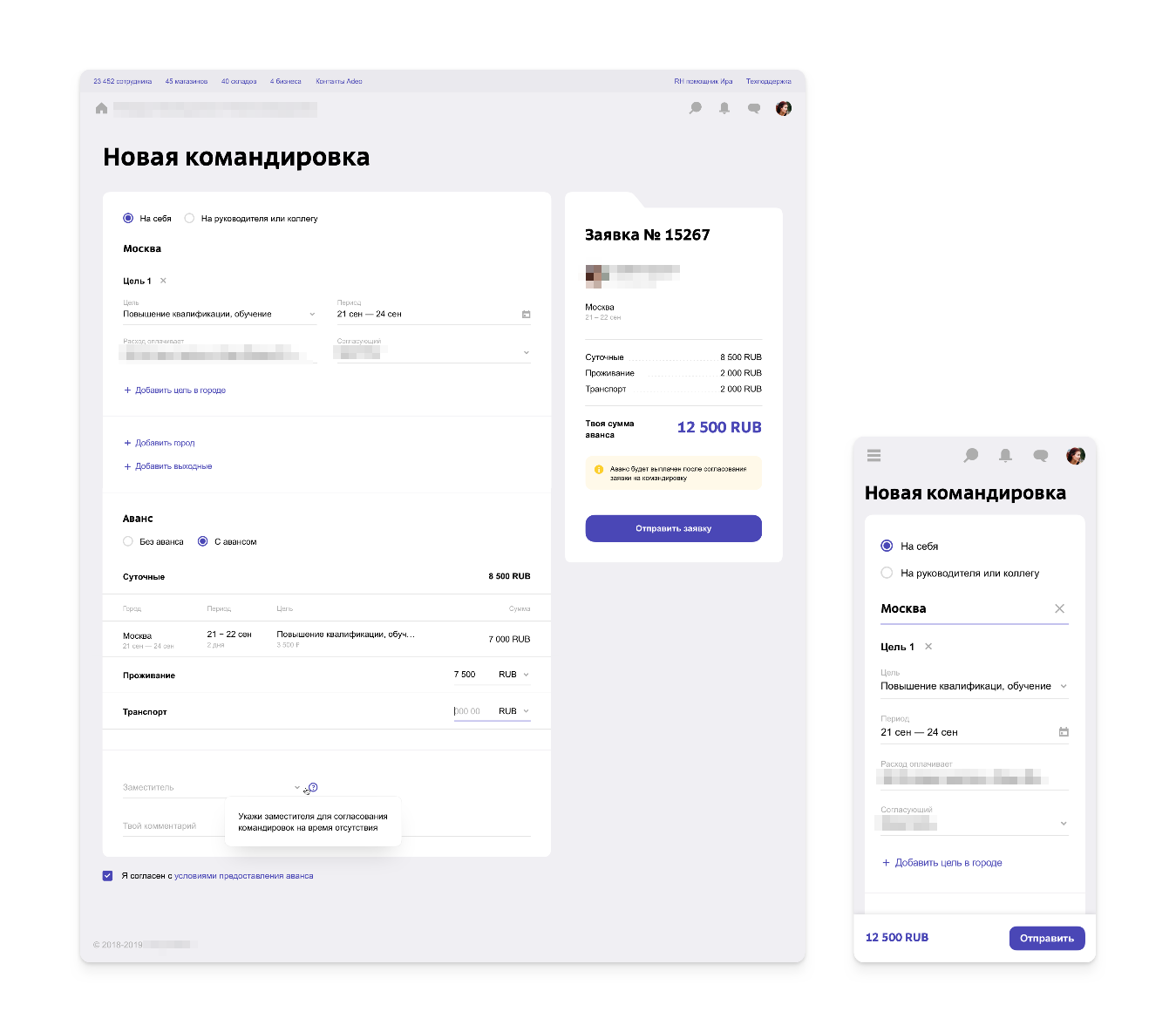
Trip approval
After drafting a business trip, the application is generated and submitted for approval.
The supervisor receives all the relevant details. If they're interested in the formation of the requested amount, they can hover their cursor over the advance payment and see all its constituents.
The supervisor can:
- Approve or decline the application, specifying the reason.
- Write a comment and request details.
- Approve the advance payment allocation,
- View the employee’s or department’s expenditure report,
- View the trip history.
After the application is approved, the data is forwarded to BOSS-Kadrovik where it’s issued a number and a date.
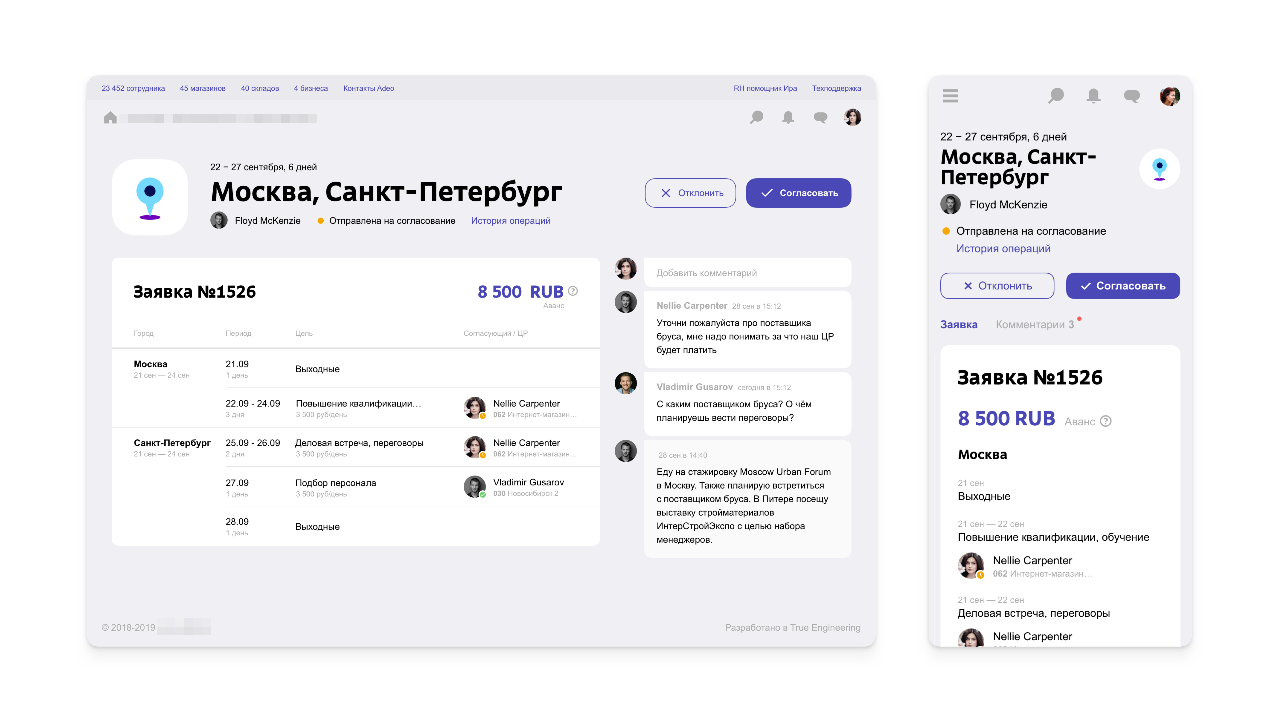
Drawing a business trip report
Within 30 days of the business trip’s end, the employee has to draw a report. Here’s how we help fill it in properly:
- Acting step by step: the system guides the employee through the process stagewise, and they sequentially fill the data in, indicating the expense types, attaching the required documents.
- We minimize the amount of paperwork. Almost all documents (except airplane tickets) can be attached electronically. Thanks to the Aeroclub and Korteus' agencies integration, in cases where the employee travels by plane after having bought the ticket through an agency, they only have to provide their ticket number; the boarding pass doesn't have to be attached manually. The agents themselves draw up the necessary documents within 24-72 hours after the final landing, and our service downloads them. Similar levels of integration with hotels is planned.
- We check if all the data has been filled out: if a compulsory field remains blank or a required document isn't attached, the report will not be finalized. The system will advise on what data or documents are missing.
- After getting an electronic signature, the report is sent for approval.
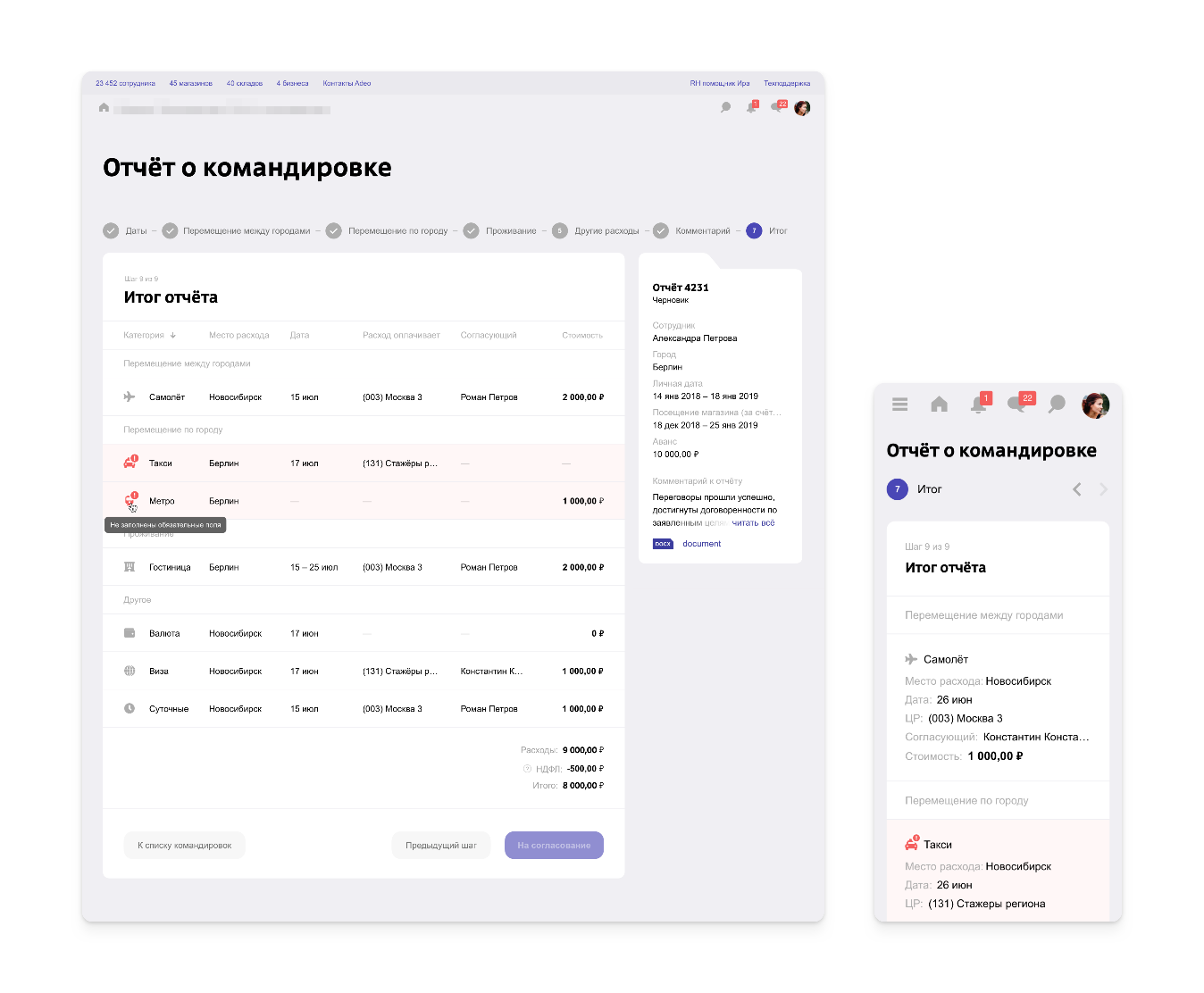
Advance payment report approval
The supervisor reviews the advance report: checks for data errors or expense inconsistencies.
This is the last stage at which comments can be added, questions can be asked, and changes applied. If all the data is provided correctly, a 1C report is generated by the accounting department.
Final stage – Signing of the financial report
After the advance payment report is approved, the supervisor has to sign it. The system generates a PDF version of the report; the supervisor checks it and proceeds to signing it with a basic electronic signature.
Employee identification is performed by sending an SMS code to their phone. Thus, the system creates a unique electronic signature identifier for the document.
As a result, the business trip service allows:
- The completion of all steps, from drawing up a business trip to easily signing a report. The employee won't get confused while filing the documents, and pop-up tips will help navigate in unforeseen situations.
- Making fewer mistakes thanks to the automated check and the approval procedure.
- Speeding up advance payment report preparation.
- Cutting down the paperwork due to the travel agency integration.
- Collecting analytics and create data archives where all business trip data will be stored centralized and in a single format.